Computer Riddled with UniDealsua and SalEPlluSS?
UniDealsua and SalEPlluSS (UniDeal and SalePlus) are unwanted adware programs that can infiltrate systems via a third party and then manifest themselves as innocuous extensions on users' browsers. These two ad-supported things do what some browser hijackers out there do, showing up without any permission and getting control of one or all browsers installed on the affected machines.
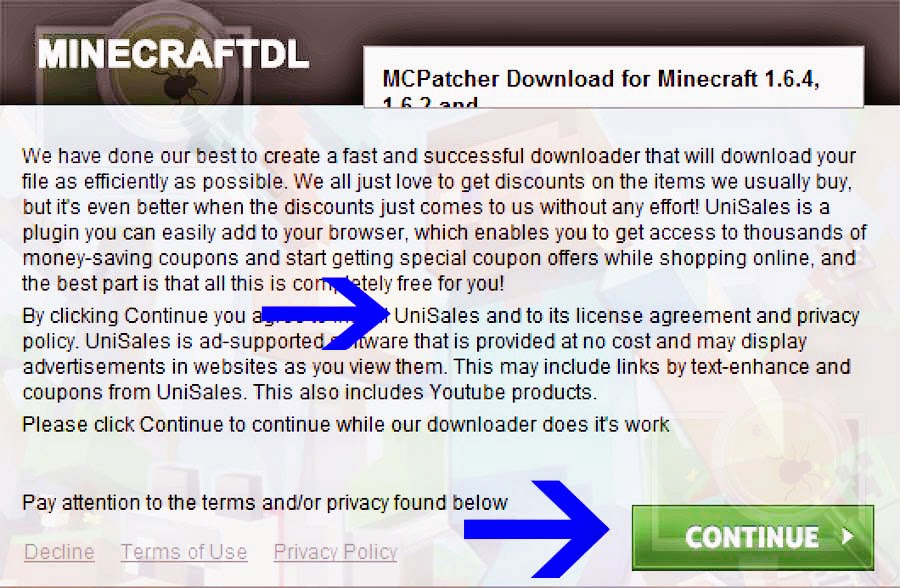
Just like GamesDesktop,BestAdBlocker, ReadyCoupon and TremendousSale etc which annoy users frequently, UniDealsua and SalEPlluSS Ad can be installed as bundlers or suites. When you download something bundled by these two ad-supported things and ignore Custom Installation during software setup, you will be sorry to have these crapware programs installed on your computer in the meantime.
Why Do UniDealsua and SalEPlluSS Deserve to be Death?
If you are a victim, you may soon notice they are so irritating that they meddle in your browser activities and trigger numerous issues on your computer.
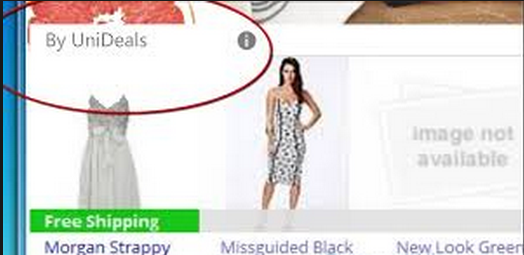

* You will receive a whole bag of Ads all saying "Ads by UniDeals" or "Ads by SalePlus".
* They splattered everywhere on the browser, highlighting random text into hyperlinks.
* Pop-ups that outside the scope of the Adblock Plus's capability almost cover 90% of webpage visibility.
* There are ceaseless Ads tending to trick you into downloading malware or calling certain number.
* Because of the persistent webpage redirecting, you even fail to navigate from site to site.
* It is well past of the point of annoying that you rid some craps and then something else take their places.
You are advised to erase UniDealsua and SalEPlluSS Ads timely, for your browser security's sake. Do not know how go about the Ads remvoal? Relax, you are here, you stick to the following removal guide, and you will finally drive these annoyances away. Just do it and solve the problem right now!
How to Manually Get Rid of UniDealsua and SalEPlluSS Extensions?
Method One: Remove UniDealsua and SalEPlluSS extensions from Windows and affected browsers
Step A. Delete unwanted programs from Control Panel
Go to the "Start" menu, select "Control Panel". Locate "Add or Remove Program". If there are anything related to UniDealsua and SalEPlluSS on the list of your Programs, then select and uninstall them all.
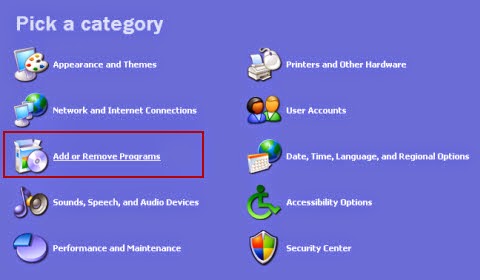
Step B. Check your browser and then disable/remove relevant add-ons
(These invaders may be tricky enough to disguise themselves by using alias. If you can’t find the actual names, try those with suspicious or weird names.)
Internet Explorer :
1. Click on the Tools -> select Manage Add-ons;
2. Go to Toolbars and Extensions tab -> right click on items related to UniDealsua or SalEPlluSS -> select Disable in the drop-down menu;
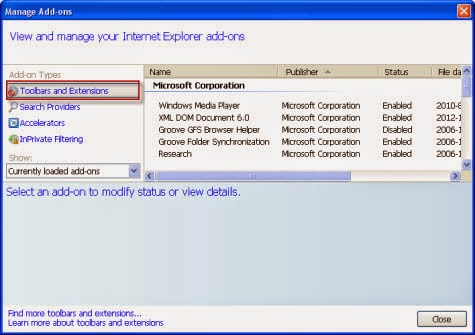 t
tMozilla Firefox :
1. Click on Tools -> Choose Add-ons;
2. Go to Extensions tab -> select UniDealsua and SalEPlluSS relevant item -> Click Remove;
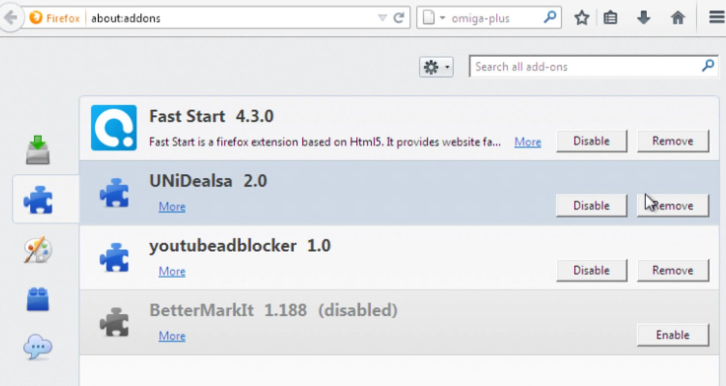
3. If it pops up, click Restart and your tabs will be saved and restored.
Google Chrome :
1. Click on Customize icon (Wrench or 3 bar icon) -> Select Settings -> Go to Extensions tab;
2. Locate UniDealsua or SalEPlluSS and select them -> click Trash button.
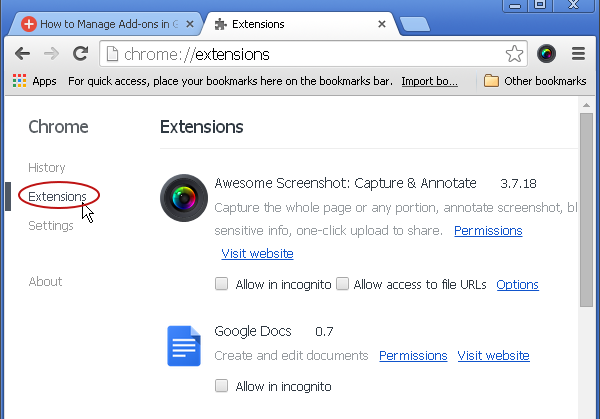.png)
What if these adware programs lay low and doesn't show on Extensions list or their Remove or Disable buttons are grayed out? In this case, you may need to figure out associated files and registry entries. It is kind of complicated to locate corrupt entries directly and you could try to find unwanted add-ons' Class IDs and search them in Registry Editor.
Step C. Delete Class IDs of UniDeals and SalePlus from Registry Editor
1. Find select the target add-on from Toolbars and Extensions tab, right click it and select "More Information". You will get detailed information of this program, copy its Class ID.
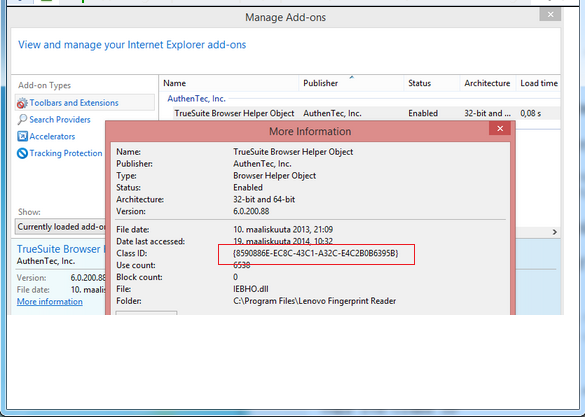
2. Click Start and type "regedit" in the Run box and click "OK"/Enter key
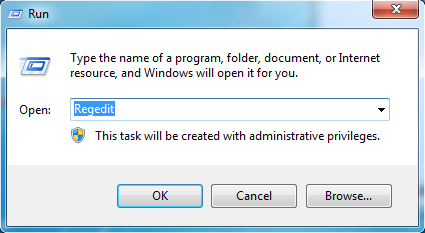
3). On Registry Editor window, paste/input the Class ID of target add-on in the Find box, search and delete all relevant items.
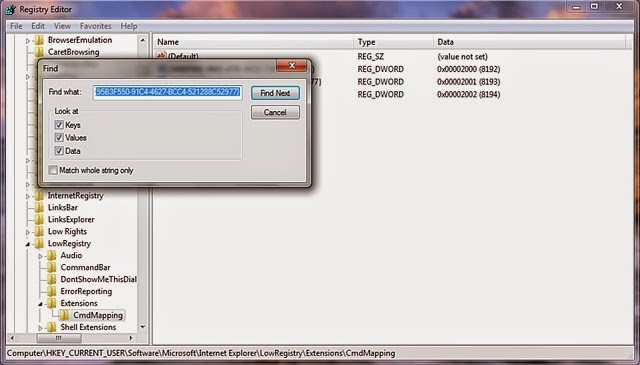
C:\Program Files\UniDealsua buttonutil.dll
C:\Program Files\SalEPlluSSUninstall.exe
PUP.Optional.UniDealsua.A HKLM\SOFTWARE\MICROSOFT\WINDOWS\CURRENTVERSION\EXPLORER\BROWSER HELPER OBJECTS\{RANDOM}
PUP.Optional. DiscountBomb.A HKCU\SOFTWARE\MICROSOFT\WINDOWS\CURRENTVERSION\EXT\SETTINGS\{RANDOM}
PUP.Optional.Conduit.A HKCU\SOFTWARE\INSTALLEDBROWSEREXTENSIONS\
If you can neither disable those nasty add-on directly from browsers or delete their entries from registry editor, you still have a good choice - Restoring browser settings. This can reset your homepage/newtab page/search engine, disable extensions and unpin all tabs etc.
Method Two: Drive UniDealsua and SalEPlluSS ads way from browsers by restoring your browser settings to their original default
Internet Explorer:
a) Click Start, click Run, in the opened window type "inetcpl.cpl".
b) Click "Advanced" tab, then click Reset.
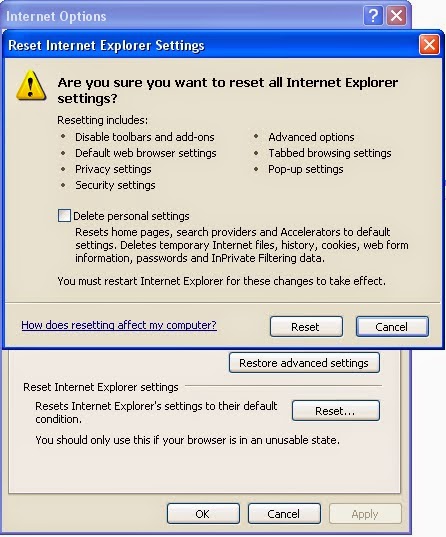
Google Chrome:
Click the Chrome menu on the browser toolbar and select Settings:
a) Scroll down to the bottom of chrome://settings/ page and click Show advanced settings
b) Scroll down to the bottom once again and click Reset Settings
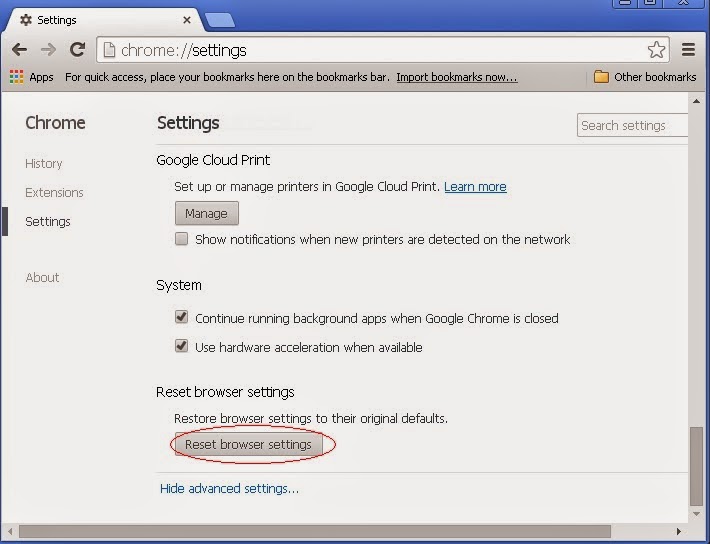
Mozilla FireFox:
Open Firefox->> choose Help ->>choose Troubleshooting information
a) Click on Reset Firefox. Choose Reset Firefox again to make sure that you want to reset the browser to its initial state.
b) Click Finish button when you get the Import Complete window.
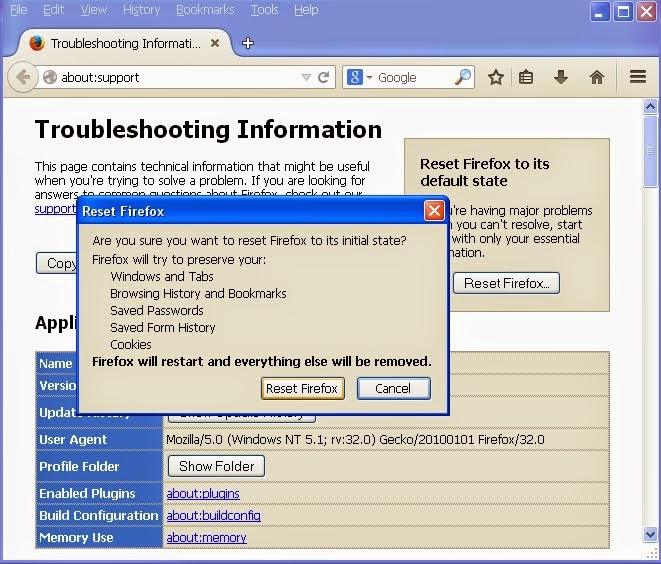
If you are not confident to the complete Ads manual removal on your own, you could feel free to use the best adware removal tool - SpyHunter. This tool designed to locate and delete corrupt files will help you out efficiently.
How to Automatically Remove UniDealsua and SalEPlluSS Ads with Removal Tool SpyHunter?
Step A. Download UniDealsua and SalEPlluSS remover SpyHunter
Follow the instructions to install SpyHunter
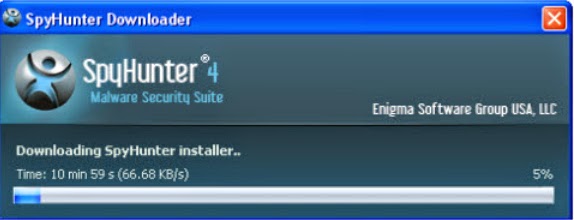
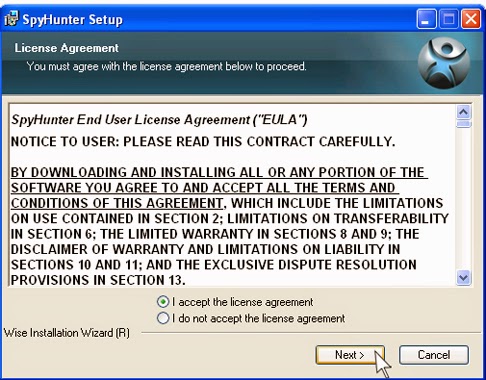
Step B. Run SpyHunter to scan for these browser invaders
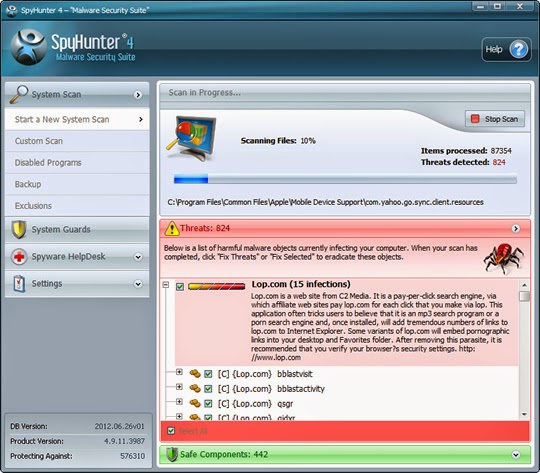
Step C. After scanning, click the built-in "Fix Threats" button to automate the whole removal process and erase all detected items.
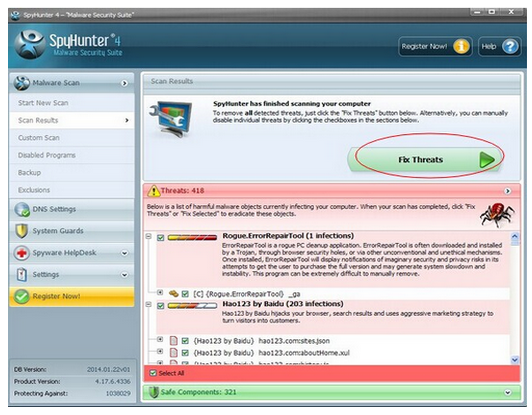
Anything coming secretly and causing mess like UniDealsua and SalEPlluSS should be erased quickly. If you are confused by the manual removal steps, you could consider to get them removed automatically with removal tool SpyHunter. This excellent tool specializing in finding and hunting all kinds of computer threats won't fail you.


No comments:
Post a Comment