Having Problem with EpicScale Thing?
Some computer users complaint that they are having problems with something called EpicScale these days. Some say that this program is a malware or virus that gets installed without asking permission and takes up lots of CPU resources on the background. Actually, Epic Scale is a cryptocurrency miner that uses a portion of users’ CPU cycles to contribute to the mining effort.
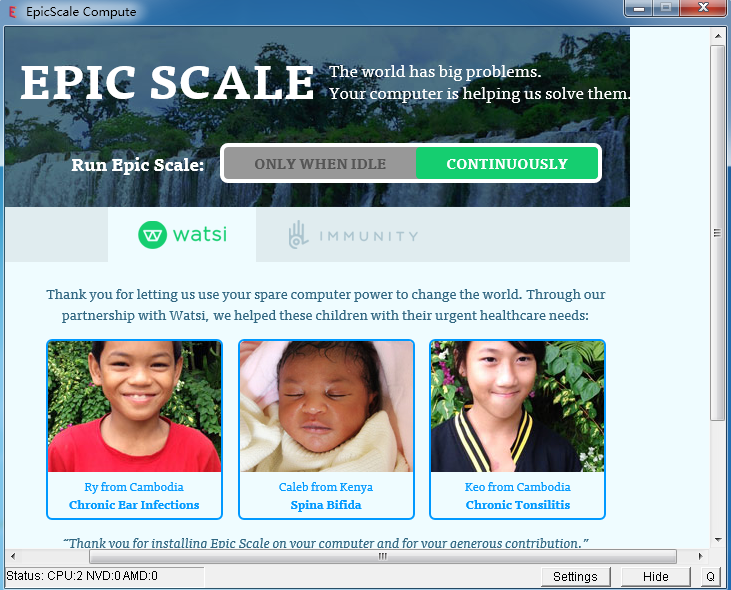
According to the sofware publisher or relevant party supporting this bitcoin mining application, the portion of the proceeds from this effort go to charity initiatives. Computer users who are using µTorrent updating or installing the latest version are likely to get more than what they bargain for. If you are one of them, you may get EpicScale – the bitcoin mining app installed on your machine, when you overlook the license agreement / forget to un-check certain option during the installation of uTorrent.
In the case that you are having EpicScale installed and allow it to run on your computer, you will notice that the CPU usage just jump significantly. Do not want EpicScale and need help of unwanted program removal? Please feel at ease to help yourself out by implementing the removal tutorials below.
How to Get EpicScale Removed from Your Computer With Effectiveness?
Plan A: Uninstall EpicScale Program Manually
Step 1: Stop unwanted processes
Press Win key and "R" key together and you will get the Run box. Type "taskmgr"and hit Enter key. Seek for EpicScale related processes and stop them.
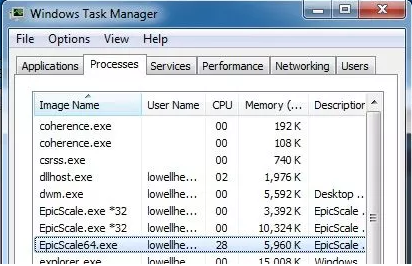
Start > Control Panel > Programs - Uninstall a program > EpicScale> Uninstall
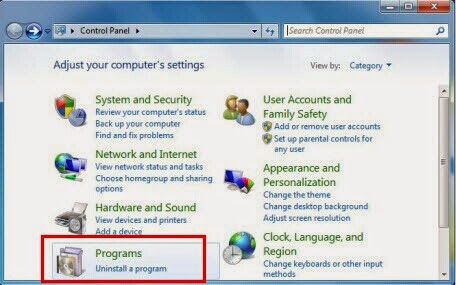
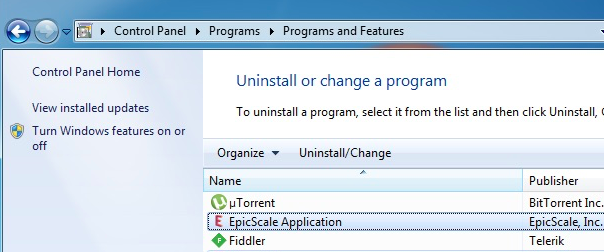
Step 3: Figure out associated files and delete.
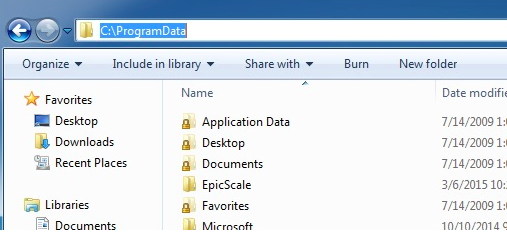
C:\ProgramData\EpicScale\1\ C:\ProgramData\EpicScale\1\1.32.IN.Pentim4
Step 4: Erase unwantaed program relevant entries
Press Win key and "R" key together and you will get the Run box. Type regedit in the Run box and hit Enter key to open Registry Editor, find out related entries and remove.
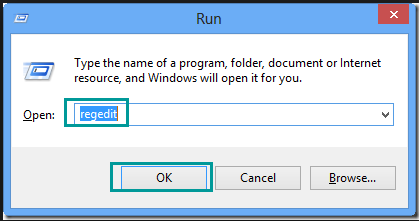
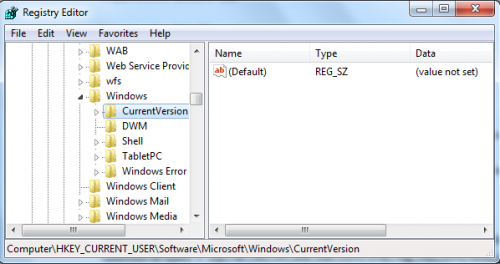
HKCU\Software\Microsoft\Windows\CurrentVersion\Run"\EpicScale.exe HKEY_LOCAL_MACHINE\SOFTWARE\Microsoft\Windows\CurrentVersion\Run HKEY_LOCAL_MACHINE\SOFTWARE\Wow6432Node\Microsoft\Windows\CurrentVersion\Run
(If you are not skilled in dealing with the unwanted thing manually, you are kindly suggested to download a professional removal tool for automatic assistance.)
Plan B: Remove EpicScale Program Automatically with Removal Tool
Step 1. Download and install PUP remover SpyHunter
a) Click the icon below to download the removal tool automatically
b) Follow the instructions to install removal tool SpyHunter
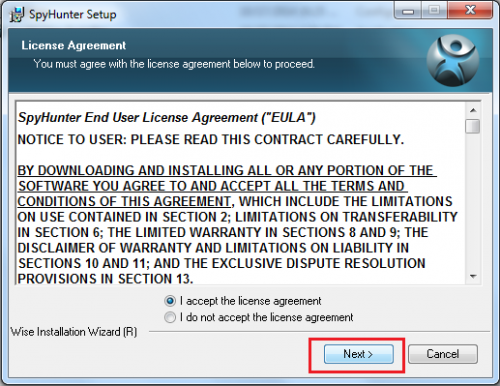
Step 2. Run SpyHunter to scan for this computer invader
Click "Start New Scan" button and SpyHunter will automatically scan and figure out the invader to remove.

Step 3. Get rid of all detected items by clicking "Fix Threats" button
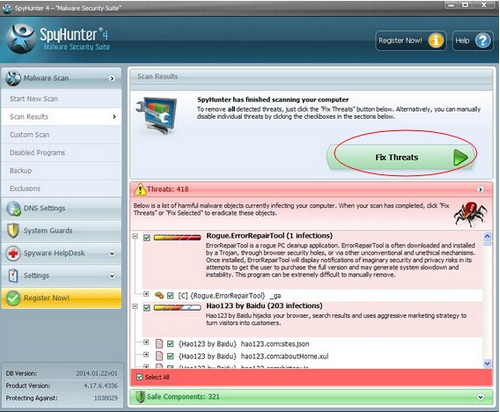
A Word of Advice:
Hope the manual tips could walk you through EpicScale manual removal process. If you are not familiar with manual removal, please feel at ease to start an automatic removal with the best EpicScale removal tool from here. In the mean while, you can also hendle with other malicious programs with this real-time computer protection tool.


No comments:
Post a Comment