Computer Riddled with Sality?
Sality (Win32/Sality) is a family of malicious software (malware), which infects files on Microsoft Windows systems. Sality, first found in 2003 and advanced over years, becomes a dynamic, persistent and full-featured pattern of malicious code. Systems bugged by Sality may communicate over a peer-to-peer (P2P) network via which to relay spam, act for evil communication, exfiltrate sensitive data, and compromise web servers etc.
Transmitted and promoted by a third party such as some bundled program, shareware, some trojan horse or an infected removable drive, Win.Sality, a family of polymorphic file infectors, may insinuate into your system easily and then start committing evil conducts.
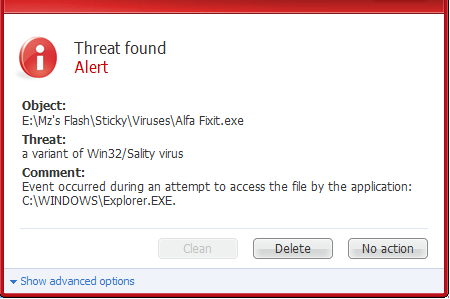
"According to Symantec, the combination of file infection mechanism and the fully decentralized peer-to-peer network [...] make Sality one of the most effective and resilient malware intoday's threat landscape." – Quoted from en.wikipedia.org
Why Does Win/Sality Deserve Death?
You will be driven insane by various abnormalities triggering by Win32/Sality virus. This notorious computer threat will screw up your machine seriously.
- It targets windows executable files with .exe or .scr ectensions by inserting some other bad code.
- It may execute a malicious loader that detects certain files, disable security related services or processes.
- It downloads some malicious executable files automatically and installs malware, to prpopagate pay per install applications.
- It may also bring in trojan horse components that acts as an information stealer.
As we know that some malware containing trojan horse is always designed evilly to steal sensitive information or destroy an infected system. There are numerous Sality variants: W32.Sality, Worm:Win32-Sality.AU, Virus:Win32-Sality.G.dll, Virus:Win32-Sality.gen etc. Never deem Sality lightly. As for the removal, you may take a minute to carry out the following removal tutorials and erase virus infection timely.
How to Get Win/Sality Virus Killed Effectively?
Path One: Eliminate Sality Manually
1) Boot your computer into Safe Mode with Networking
Restart your computer and keep pressing F8 key until Windows Advanced Options menu shows up, then using arrow key to select “Safe Mode with Networking” from the list and press ENTER to get into that mode.
2) Disable suspicious startup coming from this mean Sality trojan
Click Start menu ; click Run; type "msconfig" in the Run box; click Ok to open the System Configuration Utility; Disable all possible startup items generated.
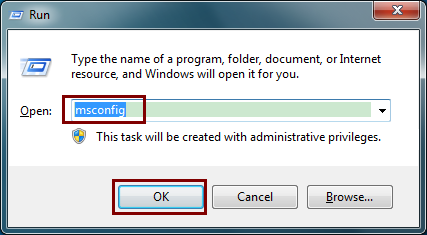
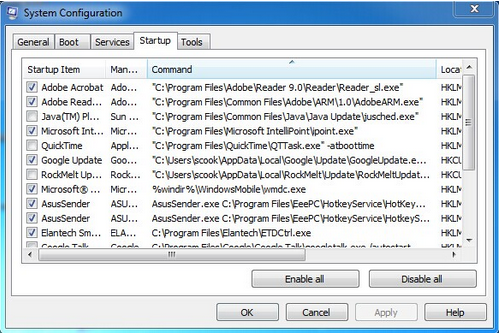
Sality usually attacks all files in drive C: that have .SCR or .EXE file extensions, start from the root folder. Infected files increase in size by a varying amount.
%UserProfile%\Programs\ AppData \[Random Charateristc].exe %UserProfile%\Programs\ AppData\roaming\[Random Charateristc].scr
4) Delete related registry entries
This invader also targets applications that run at windows launch or those used frequently
(Press Win+R keys and then type regedit in Run box and hit Enter to open Registry Editor)
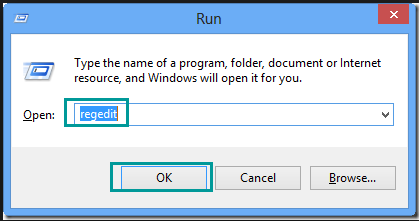
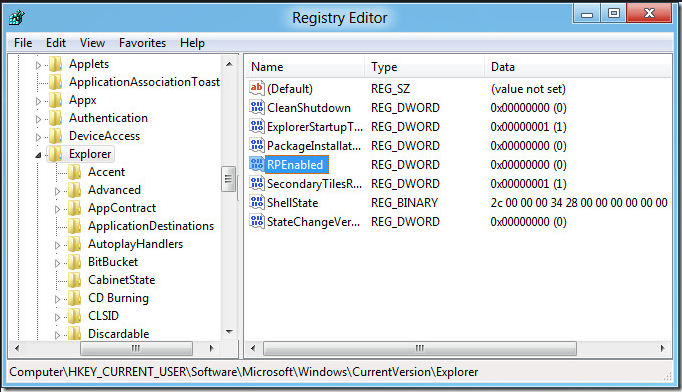
HKEY_CURRENT_USER\Software\Microsoft\Windows\CurrentVersion\Run HKEY_LOCAL_MACHINE\Software\Microsoft\Windows\CurrentVersion\Run HKEY_CURRENT_USER\Software\Microsoft\Windows\ShellNoRoam\MULCache
5) Reboot the computer and check with effectiveness.
(If you are not skilled in dealing with infected files and entries manually and run into any confusion, you are suggested to try the automatic option to disinfect your computer. You could use a professional virus scanner and remover to get the problem solved with efficiency.)
Path Two: Purge Sality Automatically with SpyHunter
1) Download Sality removal tool SpyHunter
2) Follow the on-screen instructions to install the removal tool
3) Run SpyHunter to start a new system scan on the computer and detect the offensive invader.
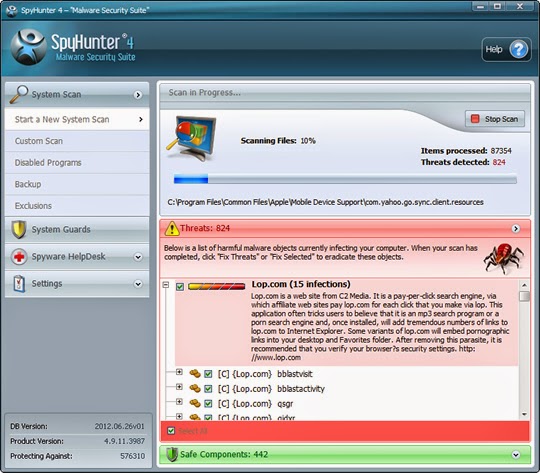
4) Finally click on the built-in “Fix Threats” to eradicate all detected threat items

Special Recommendation:
Immediate Win32/Sality removal is critical to secure your computer system. Hope the tips above can walk you through how to erase the infection effectively. If you find it difficult to stop the atrocity in manual way, please feel at ease to start a Sality automatic removal.

No comments:
Post a Comment