
It Seems that bwSO Helper is Growing Unpopularity
Some computer users have been plagued by an add-on named bwSO Helper recently. They are having difficulty ridding their browsers of this program which is well past the point of annoying.
"An Internet Add-On called bwSO Helper has infected my computer. When I go into Manage Add-Ons in order to disable it, I am unable to do so. The disable function is greyed out."
"I downloaded a virus called 'bwSO Helper'. It has hijacked my Internet Explorer. I cannot disable it from within Manage Add-Ons because it is greyed out. I am running IE ver. 11 along with Windows ver. 8.1 Please help! Any help will be appreciated."
"I have been infected by an internet add-on called bwSO, which is described as an IE helper. I am unable to disable it in Manage Add-ons, because when I click on it, the enable and disable buttons are grayed out, therefore it remains enabled."
Are You Having Problem with bwSO Helper, too?
Usually add-ons are undesirable mainly because they have negative effects on browser performance. Most of add-ons/extensions are ad-supported and they are created to help their designers promote commercial and generate traffic. bwSO Helper is one of the unwanted and it could arouse irritating Ads and pop-ups.
Are you stumbling over the same browser invader and do not know how to drive it away? Speaking from experience, users can manually get rid of an unwanted add-on/extension from their IE browsers easily via clicking the "disable" or "remove" button.
a) Click on the Tools -> select Manage Add-ons;
b) Go to Toolbars and Extensions tab -> right click on the Add-on you want to rid -> select and directly click on "Disable/Remove".
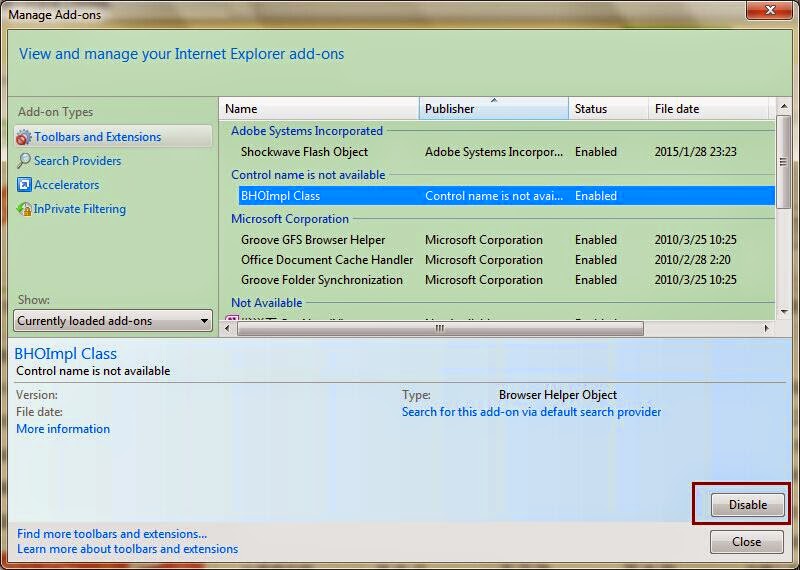
What If the Disable/Remove button of bwSO Helper is Grayed out?
As we mention before, lots of users fail to get rid of bwSO Helper thing because they get a gray Disable/Remove button. What to do in this case? There are still ways - Find out registry entries of this add-on and delete them all. (Manual way is kind of complicated for some users. You could consider to get the easy with the recommend removal tool for security insurance.)
Method One: Delete its registry values
(If you are familiar with registry thing and you can directly locate where they are. "Start" -> "Run" -> Type "regedit" and hit Enter to open Registry Editor.)
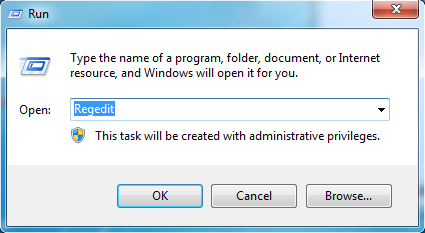
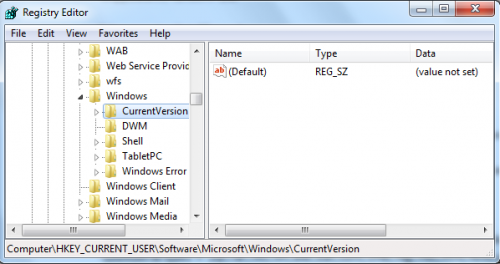
HKEY_LOCAL_MACHINE\SOFTWARE\Microsoft\Windows\CurrentVersion\Explorer\Browser Helper Objects HKEY_LOCAL_MACHINE\SOFTWARE\Microsoft\Internet Explorer\Extensions
Method Two: Get more information of bwSO Helper and then remove it
You can follow the steps below if you can't directly locate the entries of bwSO Helper thing.
a) Find select bwSO from Toolbars and Extensions tab, right click it and select "More Information". You will get detailed information of this program, copy its Class ID.
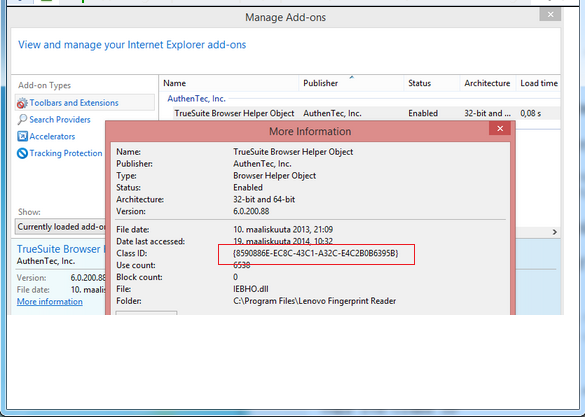
c) On Registry Editor window, paste/input the Class ID of bwSo Helper in the Find box, search and delete all relevant items.
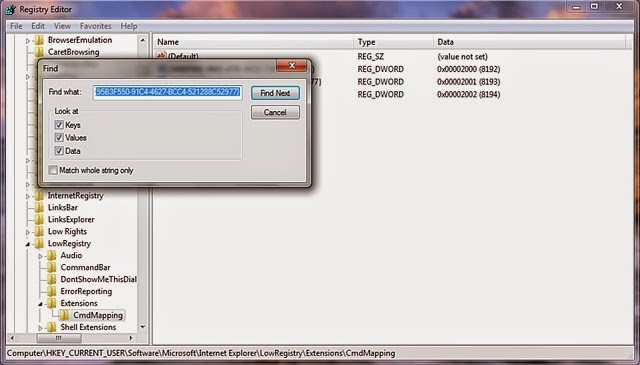
(If you are not skilled in completing the above manual steps, you could feel at ease to get some help from the best removal tool - SpyHunter. This excellent, real-time anti-spyware application designed to assist the average computer user in protecting their PC from malicious threats won’t fail you.)
How to Get Rid of bwSO Helper Automatically with SpyHunter?
a) Download BwSO Helper removal tool SpyHunter

b) Follow the on-screen tips to get SpyHunter installed
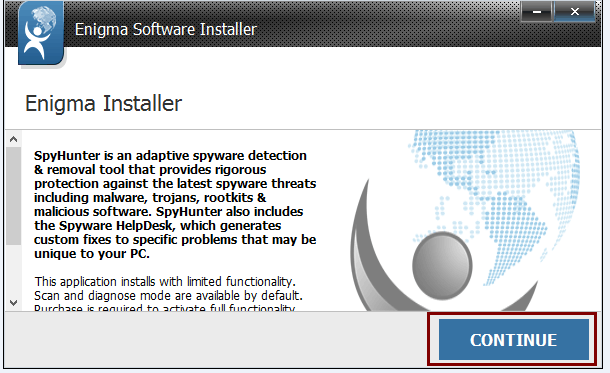
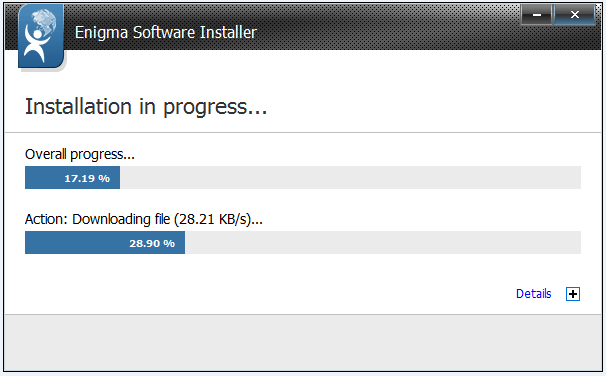
c) Run the removal tool and start a scan, searching for this browser invader
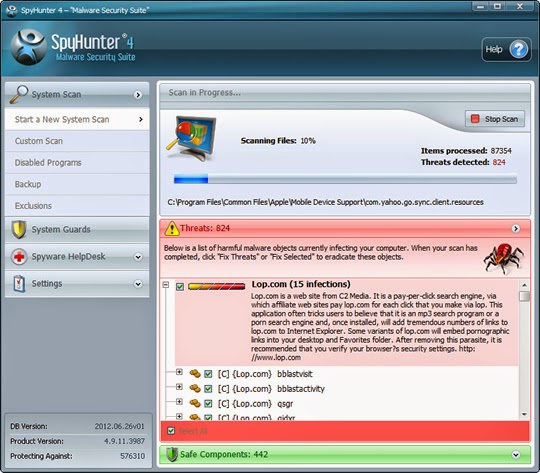
Specially Recommend:
Anything doing bad things like BwSO Helper should be deleted thoroughly. If you have any difficulties implementing the adware manual removal, you could feel free to start an automatic removal with Ads by BwSO Helper remover.

No comments:
Post a Comment