Getting Hit with SaalePlus and SalePlUs?
SaalePlus and SalePlUs are unwanted adware programs that present themselves as innocuous extensions on users' browsers. These two ad-supported things do what some browser hijackers out there does, showing up without asking any permission and taking control of one or all browsers installed on the affected computers.
Just like Product Deals, iShopper, Information Cloud and Shopping Blast etc which annoy users frequently, SaalePlus and SalePlUs Ads can gain their access to users' systems secretly via the distribution of a third party (maybe some certain shareware, bundled software, unwanted toolbar or plug-in etc). When you download some bundled program bundled by SaalePlus and SalePlUs and ignore Custom Installation during software setup, you will be sorry to have such extensions installed on your computer.
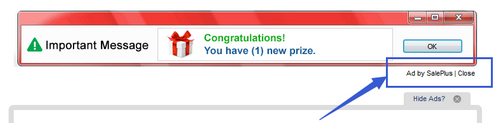
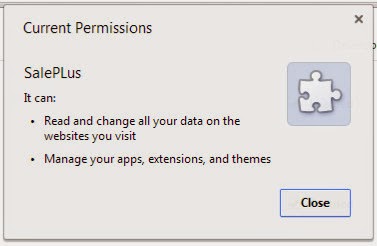
What Are the Negative Effects of SaalePlus and SalePlUs?
If you are a victim, you may soon notice they are so irritating that they meddle in your browser activities and trigger numerous issues on your computer.
* Browsers that taken by these two things will receive tons of Ads all saying "Ads by SalePlus".
* They haunts your webpage, turning numerous words into hyperlinks randomly.
* They adds banner Ads that make most of your webpages you trying to visit out of view.
* You may receive aggressive pop-up. Some may tend to trick you into downloading malware.
* Due to the constant Ads and redirecting, you even fail to navigate from site to site.
* It could be irritating that you rid something unwanted and then something else take their places.
You are advised to erase SaalePlus and SalePlUs Ads without loss of time, for your browser security's sake. Do not know what to do? Relax, you are here, you stick to the following removal guide, and you will finally take down these annoyances. Just do it and fix the issue right now!
How to Manually Get Rid of SaalePlus and SalePlUs Extensions?
Step A. Delete unwanted programs from Control Panel
Go to the "Start" menu, select "Control Panel". Locate "Add or Remove Program". If there are anything related to SaalePlus and SalePlUs on the list of your Programs, then select and uninstall them all.
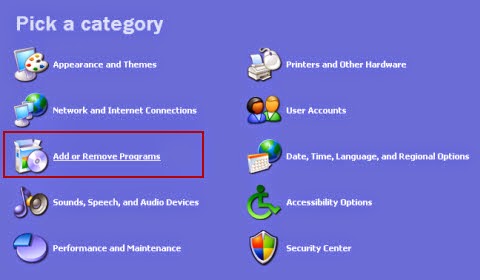
Step B. Check your browser and then disable/remove relevant add-ons
Internet Explorer :
1. Click on the Tools -> select Manage Add-ons;
2. Go to Toolbars and Extensions tab -> right click on items related to SaalePlus or SalePlUs -> select Disable in the drop-down menu;
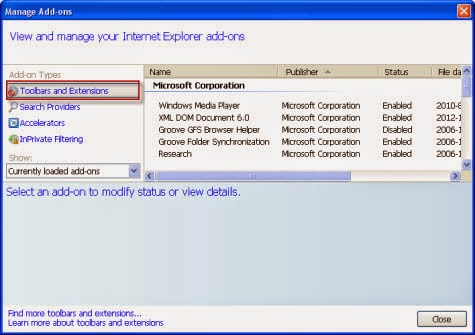 t
tMozilla Firefox :
1. Click on Tools -> Choose Add-ons;
2. Go to Extensions tab -> select SaalePlus and SalePlUs relevant item -> Click Remove;
3. If it pops up, click Restart and your tabs will be saved and restored.
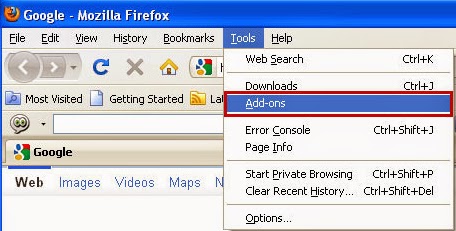
Google Chrome :
1. Click on Customize icon (Wrench or 3 bar icon) -> Select Settings -> Go to Extensions tab;
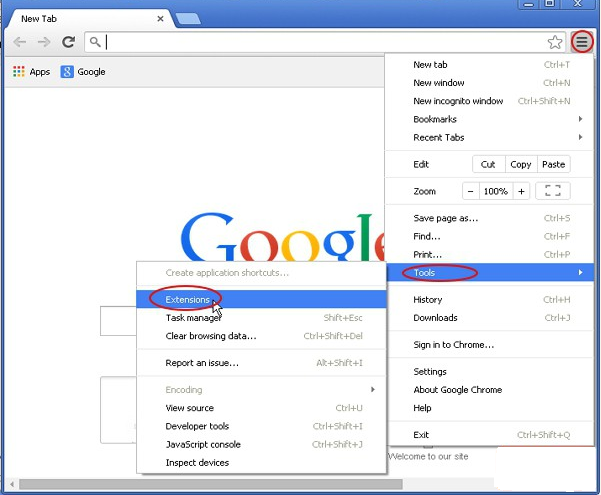
2. Locate SaalePlus or SalePlUs and select them -> click Trash button.
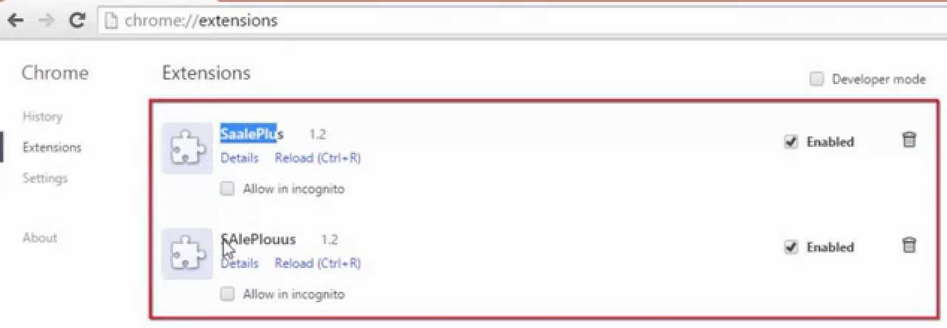
Sometimes you may be disappointed to find these adware programs keep in low profile, not showing on Control Panel. Or their Remove or Disable buttons are grayed out. In this case, you may need to figure out associated files and registry entries.
Step C: Delete relevant files and entries
1. Click Start and Type "Run" in Search programs and files box and press Enter
2. Type "regedit" in the Run box and click "OK"
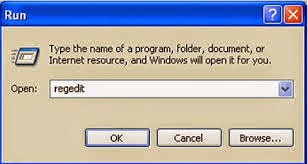
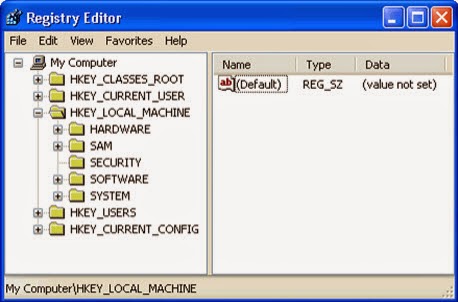
C:\Program Files\SaalePlus and SalePlUsbuttonutil.dll
C:\Program Files\storm watch unideaalsiUninstall.exe
PUP.Optional.SaalePlus.A HKLM\SOFTWARE\MICROSOFT\WINDOWS\CURRENTVERSION\EXPLORER\BROWSER HELPER OBJECTS\{RANDOM}
PUP.Optional.finance alert.A HKCU\SOFTWARE\MICROSOFT\WINDOWS\CURRENTVERSION\EXT\SETTINGS\{RANDOM}
PUP.Optional.trovi.A HKCU\SOFTWARE\INSTALLEDBROWSEREXTENSIONS\
If you are not confident to the complete Ads manual removal on your own, you could feel free to use the best adware removal tool - SpyHunter. This tool designed to locate and delete corrupt files will help you out efficiently.
How to Automatically Remove SaalePlus and SalePlUs Ads with Removal Tool SpyHunter?
Step A. Download SaalePlus and SalePlUs remover SpyHunter
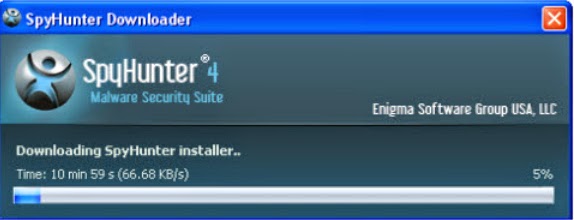
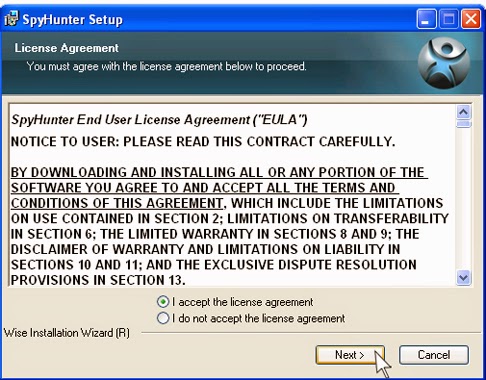
Step B. Run SpyHunter to scan for this browser invader
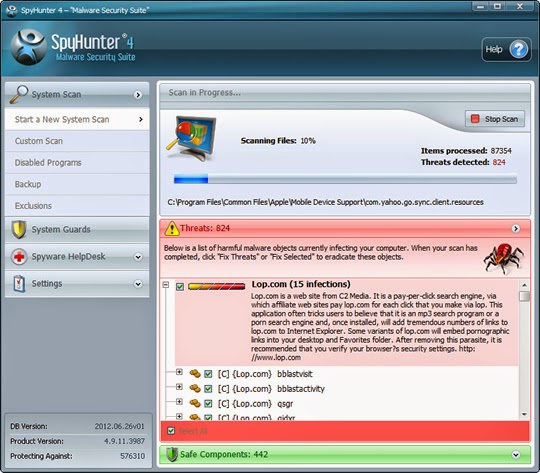
A Word of Advice:
Anything coming secretly and causing mess like SaalePlus and SalePlUs should be erased quickly. If you are confused by the manual removal steps, you could consider to get the best SaalePlus and SalePlUs Ads removal tool for automatic removal assistance.


No comments:
Post a Comment